Glossary
I use a lot of niche terminology on this site, some of it technical, some of it colloquial. If you run across a word or phrase on the site that’s foreign to you, chances are it’s on this page and defined below – but if not, shoot me an email and let me know!
This is an in-my-own words lexicon of keyboard vocabulary, so while it’s at least as prone to error as I am, it might have at least a little more character than a dictionary.
There’s a lot more to say about a few of these entries, but I try to strike a balance relatively favoring brevity for this glossary section of the website – so some of these look relatively long but are actually getting the short version of the story.
#:
- %: If you see me use some percentile number as a noun, I’m talking about a keyboard layout form-factor. These generally range from 40% (just the letters and a few others) to 100% (a typical keyboard with number pad).
- 1800: This particular four-digit number refers to a specific key layout form factor, made famous by the Cherry G80-1800 keyboard.

An ISO-version Cherry G80-1800 keyboard, sporting the compact layout that made it famous. Image from Deskauthority.
- 205g0: If you see a random three or four digit number used as a noun, it’s most likely a specific oil or grease. The “g” that sometimes appears with these numbers stands for “grade” and indicates the degree of viscosity – specifically, it’s the NGLI grade. The number before the “g” also relates to viscosity, I think in terms of fluid friction. (I’m not 100% on how that convention goes…) If the format is three numbers or three numbers with a grade number, they are oils or greases from a company called Krytox (manufactured by DuPont) – or those emulating the standards they use for indicating viscosity. 100 series are oils. 200 series are greases. Higher numbers are more viscous.
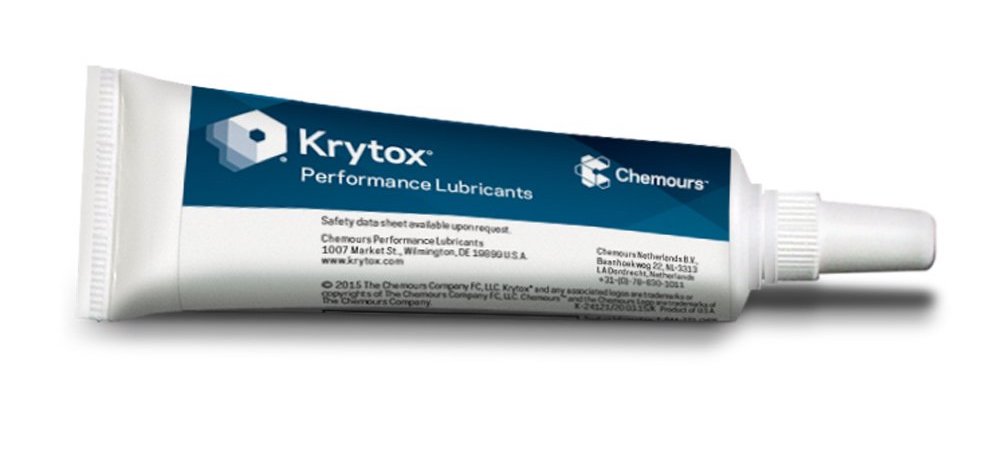
A tube of Chemours Krytox general purpose lubricant, manufactured by DuPont.
- 3204: If you see a random three or four digit number used as a noun, it’s most likely a specific oil or grease. If the format is four numbers, it’s most likely grease from a company called TriboSys, part of the Miller-Stephenson Chemical Company. (Miller-Stephenson also owns Chemours, who make Krytox and Teflon.) I don’t use these too often but they are popular with keyboard builders.
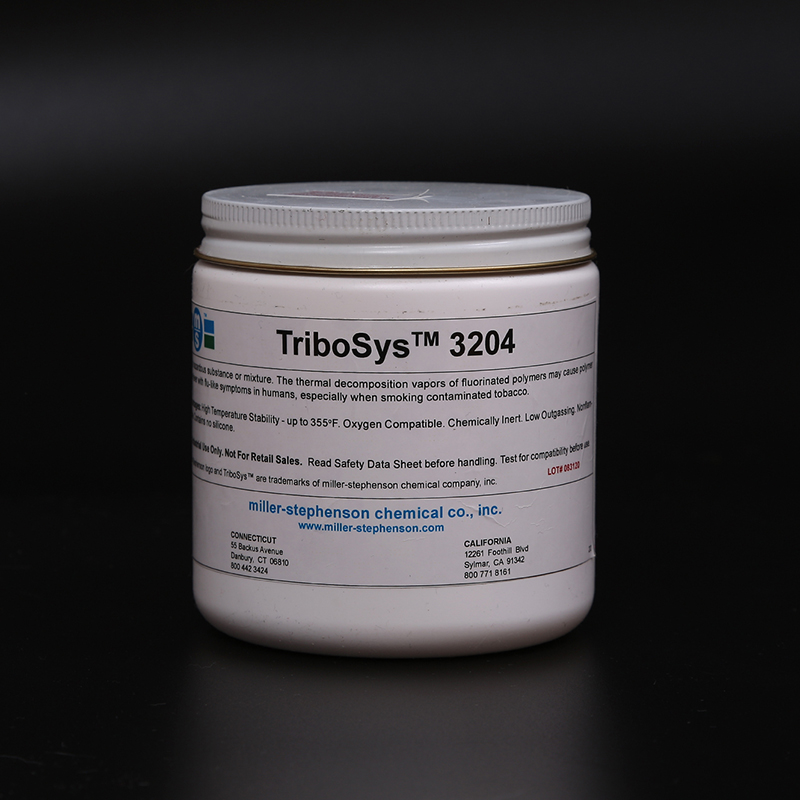
Tribosys 3204 grease, manufactured by Miller-Stephenson.
- 3-pin: This describes a key switch with two metal contact pins and a central plastic cylinder, and also indicates that plastic fixing / guide pins are not present. These are also called “plate mount” because they rely solely on the plate for alignment and stabilization. See also “Pin(s)” for more information / disambiguation.
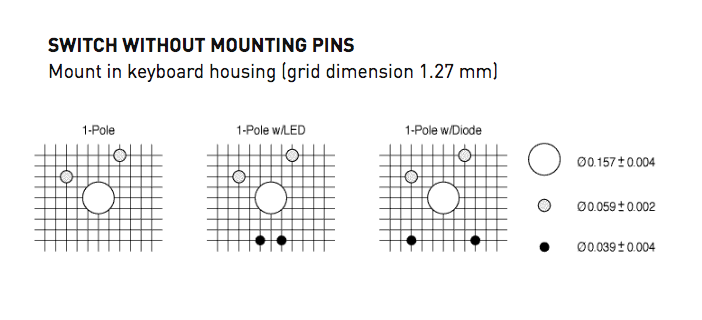
Cherry’s diagram showing the slot shapes for plate-mount / 3-pin switches.
- 5-pin: This describes a key switch with two metal contact pins, a central plastic cylinder, and two plastic fixing / guide pins on either side. These are also called “PCB mount” because they can be mounted directly to a PCB without a plate – though a plate still can and often is used with these. The two plastic guide pins can be clipped-off to effectively convert the switches to “plate mount” and allow them to be mounted on PCBs without holes for the smaller plastic pins. See also “Pin(s)” for more information / disambiguation.
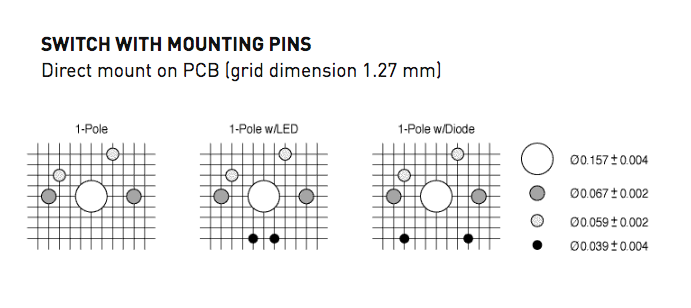
Cherry’s diagram showing the slot shapes for PCB mount / 5-pin switches.
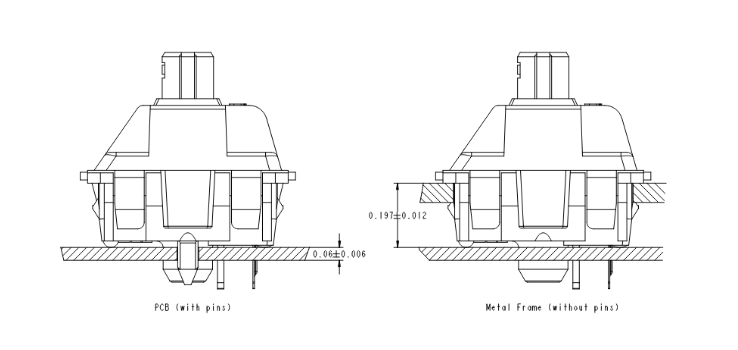
Cherry’s diagram showing PCB vs plate mounting of MX switches.
A:
- ABS: Short for “acrylonitrile butadiene styrene” – this is an amorphous thermoplastic commonly used in keyboard components, most often including keycaps and cases. It is easy to shape and mold with reasonable precision, making it the go-to material for parts with fine or complex molding such as double-shot keycaps. The downside to ABS is that it is susceptible to abrasion and finger oils; the most common consequence of this for keyboards is keycap shine. Chances are you’ve seen that glossy spot on your spacebar, and chances are that spacebar is made of ABS. The other most popular keycap material, PBT, is much less susceptible to abrasion and oil, but is also more challenging to shape precisely especially due to how it tends to change shape as it cools.
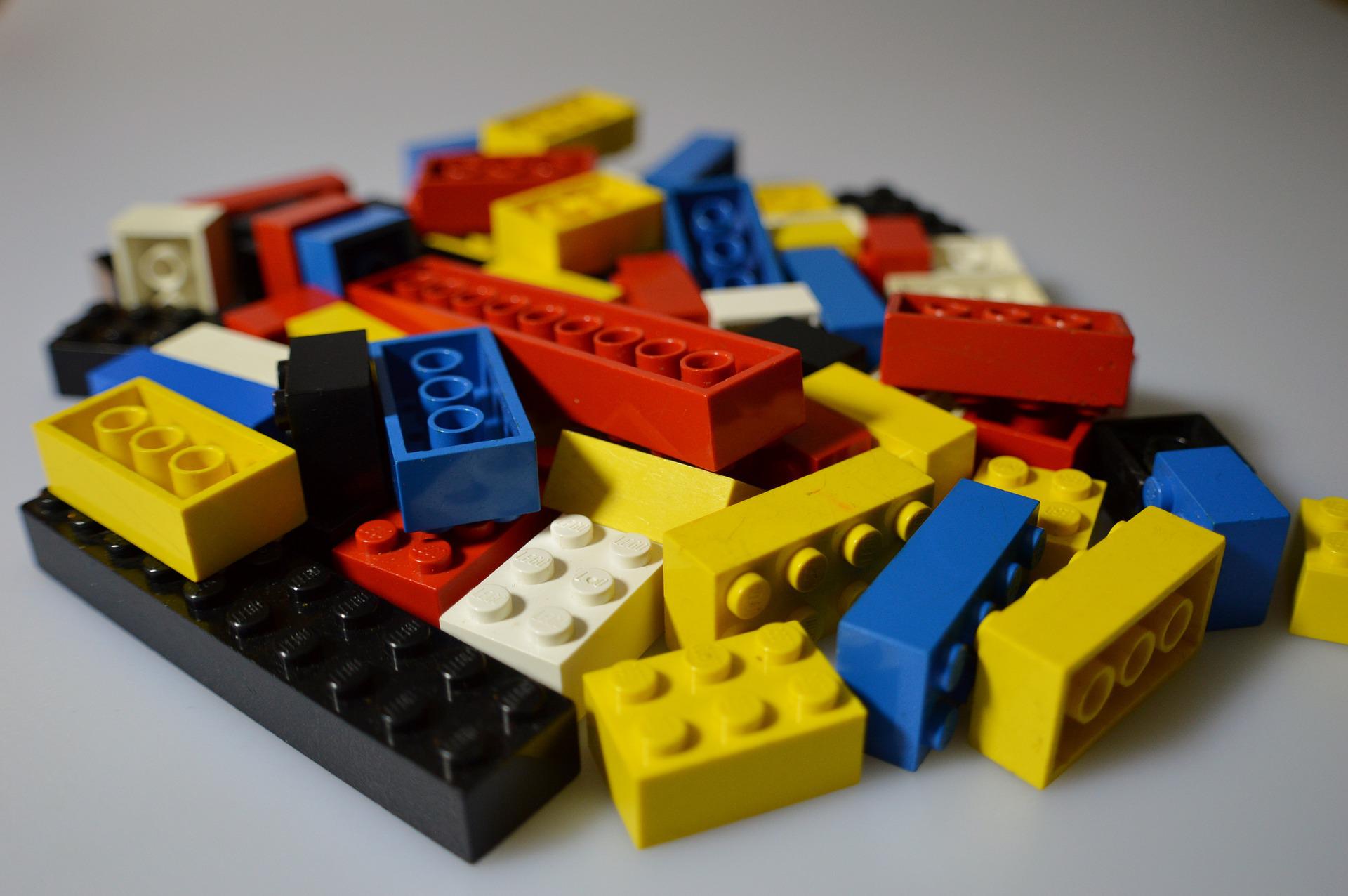
A familiar example of ABS plastic.
- Actuation: When a switch activates, sends a signal, “turns on”. This is a relevant point of consideration since the vast majority of mechanical keyboard keys will actuate around halfway down, rather than only once they’ve hit bottom like a typical modern keyboard.
- Alice: The name of a specific keyboard, but more often the name given to the layout convention it made famous; the alpha-numeric cluster is split with each side rotated outward to be more ergonomic.

An original TGR Alice, held by popular keyboard streamer and builder TaeHa Types.
- Alpha-numeric Cluster: Refers to the block of keys including the numbers, letters, and modifiers – but not the navigation, function, or number pad clusters.
- Alpha Cluster: Refers to the letter keys. Also just called “alphas”.
- Animals: If you hear me throwing around random animal or plant names, I’m probably talking about switches. It’s become a trend to name switches after animals, plants, and foods – a departure from the mostly color-based nomenclature pre-2015.
- ANSI: Short for “American National Standards Institute” – in the context of keyboards this is the layout us Yanks are most likely to be familiar with. Its most easily recognizable feature is an Enter / Return key that is a single row in height. ANSI is generally used in the US, but does appear in plenty of other places.
- Arisu: Intentional Japanese-referential mispronunciation of “Alice” and a riff on the popular Alice keyboard layout. Like “Alice”, “Arisu” refers both to a specific keyboard and a layout style associated with it, the latter being a modified version with arrow keys inspired by the former. Like the Alice, this layout features a split and rotated-outwards alpha-numeric cluster for the purposes of ergonomics.

The original Arisu keyboard from Nico and Steph Studios. It’s like an Alice – but with arrow keys!
- Artisan: In the context of keyboards, this refers to an individual keycap made with special consideration for its aesthetics. These can be 3D-printed, carved from wood or bone, machined from titanium or brass, molded from resin, or any number of other creative things. A common approach to making artisan keycaps is to embed interesting abstract forms or even little dioramas inside of clear resin in the shape of a keycap or space bar.

There are more kinds of these than you can imagine, but here’s just a few from a collection someone was selling on Carousell.
- Assembly: As a noun, I usually use this to refer to the PCB, plate, and switches together. The complete and intact “guts” of a keyboard.
B:
- Bounce: Used in a few contexts within keyboards, usually describing either the feel of a switch or the feel of a PCB assembly. “Bounce” can also refer to the tendency of physical switches to send many signals upon activation, due to actual bouncing of the contacts against each other. Most modern devices have a “de-bounce” measure that ignores these – though if they occur outside a certain range they can break-though the de-bounce filter; this is usually called “chatter”.
- BSUN: A Chinese electronics manufacturer known in the keyboard community for producing keyswitches for a variety of brands including their own. Other notable brands they produce / have produced for include Invyr and YOK.
C:
- Case: Usually refers to the shell or constituent body of a keyboard.
- Chatter: Also “key chatter” – in terms of keyboards, this refers to multiple inputs occurring from a single key press, which can happen which a switch is worn out or damaged, when sockets are worn out or damaged, or from any number of other factors. “Chatter” is also sometimes used as an onomatopoeia to describe rattly sounds from different keyboard components.
- Cherry: An American electronic components manufacturer based in Germany. Responsible for both the MX switch standard design and the popular eponymous key profile.
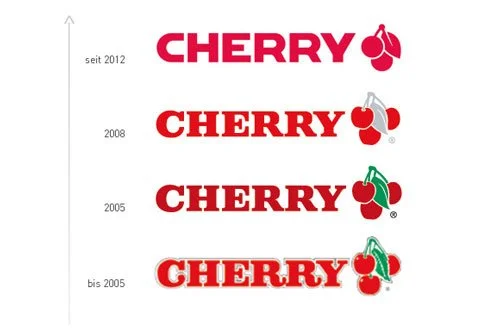
Evolution of the Cherry logo through the years, taken from a since-deleted page on their website.

An image from GeekHack.org showing Cherry Profile in the middle, and how it compares to OEM (think: 90’s Dell keebs) and DSA (uniform, older-style spherical profile).
- Clack: Aside from the obvious, this onomatopoeia is often used in-context to refer to keyboards on the higher-pitched end of the sound spectrum – the alternative sound descriptor for deeper sounds being “thock”. More generally, “clack” describes the sound made when a key (switch) strikes the bottom of its travel.
- Click: The sharp, high-pitched sound produced by an intentional noise-making device in a keyboard key switch. There are a variety of mechanisms used to produce these and they all sound a little different, but they can all be described with this word.
- Clicky: One of the three main switch types; this describes a switch with an intentional noise-making device installed to indicate actuation. These are almost always also “tactile,” in that the activation sound is accompanied by feedback that can be felt through the key.
- Click Bar: A purposeful noise making (and tactility generating) device consisting of a torsion spring with a long extension at one end that is plucked by a protrusion on the stem, producing a loud, sharp clicking sound. Most versions of this design produce a click both on the down and upstroke of the key. This style of click device was adopted relatively recently and while originally intended for very flat low-profile switches, it is now used in a wide variety of shapes and sizes. To my knowledge the only manufacturer that uses these in keyboard parts is Kaihua, in their Kailh brand switches.
- Click Jacket: The traditional noise making device found in most MX-pattern clicky switches, debuted with the Cherry MX Blue in 2007. This is a captive but otherwise loose part attached to the stem that interacts with the leaf, and is essentially slapped against the bottom housing to produce a sound. Due to the nature of the device, this sound is generally a rattly one. The click jacket switch is many people’s introduction to mechanical keyboards – and compared to a typical mushy dome board, many find them extremely satisfying. By the same token, this gateway drug of a switch is often left behind just as quickly when the user discovers and tries other designs with a more clean sound and feel.
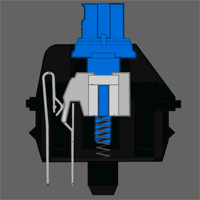
An animation from Cherry showing how their MX Blue operates – the white piece is the click jacket.
- Click Leaf: See also, Leaf. This is a leaf with the specific purpose of generating a click sound.
- Clone: Generally referring to any item whose aesthetic or branding is obviously copied from another. This happens with keyboards, switches, and keycap designs – the latter of which is especially controversial. These “clones” range from colors that are kind of similar to popular ones to absolutely shameless copies right down to the custom artwork. These are *generally* viewed negatively in the custom keyboard community, but there’s really a wide variety of opinion on just where the different permutations of cloning sit on the scale of moral ambiguity.
- Configurator: In the context of keyboards, a “configurator” is a configuration tool used for creating firmware files to flash onto keyboard PCBs. These tools are usually browser-based, online software that generate the small but important files that tell keyboards how to act. Many keyboards use custom software, but as QMK and other open source standards become more prolific, the use of related “configurators” becomes more common alongside.
- Contact(s): When I mention “contacts” I’m almost always talking about two pieces of metal that physically make contact with each-other to close a circuit and send a signal to the connected device. These parts extend from inside the switch to the outside in the form of pins, though most of the time “contacts” is talking about the inside portion that actually does the connecting.
- Curve: Also “force-curve”. This generally refers to the resistance of a key switch spring through its travel. The name comes from the often curvy line plots on the graphs used to visualize the relative forces of a given switch. The vertical axis is resistance to downward pressure; spring weight. The horizontal axis is the travel of the switch from top to bottom. As the line draws (usually from left to right), it represents the changing resistance from the spring and often also stem/leaf interaction as the key travels.
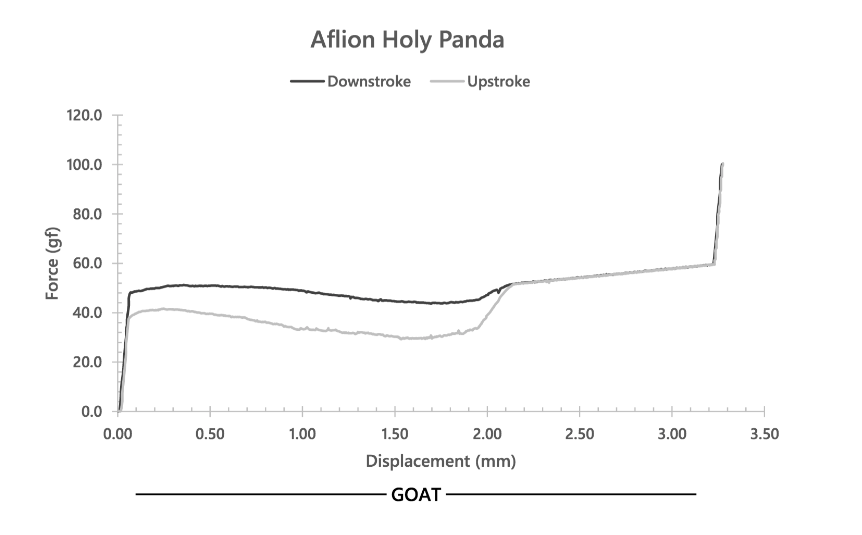
A force-curve graph from ThereminGoat’s fantastic repository – a massive database of force-curve graphs he’s generated with a piece of equipment provided by popular keeb vendor, Drop.
- Cylindrical: In the context of keyboards, this is talking about the shape at the top of keycaps. Specifically, “cylindrical” means that the top surface of the cap has a shallow half-pipe shape that cradles the fingertip. This is the most common key shape, especially when looking at keyboards from the late 80’s through to the early 2000’s. This is probably the shape that comes to your mind when you think “keyboard key”. Aside from just being flat, the other relatively popular top-surface shape is “spherical” – it’s scoop is in two axes instead of just one – it’s had a hemisphere carved out of it rather than a half-pipe (or cylinder).
D:
- Deck: I generally use this term to refer to the plane holding the switches; usually the plate and PCB together, sometimes just the PCB.
- Delta: A word describing the difference between two values. For example, between the numbers of 5 and 15, there is a delta of 10. I usually use this word when talking about differences between spring weights.
- Dielectric Grease: The stuff that goes on spark plugs – it’s thick, non-conductive, and waterproof. In keyboards, this is most often used as a dampening lubricant in stabilizers, usually around the wire wherever it would touch plastic. There are a variety of substances used for this purpose such as Krytox 206g2 grease, Krytox XHT-BDZ …stuff…, and Nyogel, just to name a few. DE grease is cheap, so get the better stuff – unless you like it separating all over your keyboard. One generally trusted brand is Permatex, and one $5-ish tube will last you… basically forever.

A tube of Permatex dielectric grease.
- Dorp: Pejorative of “Drop”; used as a noun it refers directly to the company (Drop, formerly known as Massdrop, probably now the largest vendor to the custom keyboard community). This is the most common usage. Used as a verb, it refers to negative behaviors associated with the company – to “dorp” is to “pull a Drop” – more specifically to communicate very poorly about an otherwise good thing, completely fail to communicate about a thing, or generally try to interact with informal groups in an excessively polished, corporate sort of way.

Image from the DORP sticker giveaway I did in late 2020. All in good fun. 😉
- Double-shot: An injection molding technique used in manufacturing with plastics, when two different plastics (or colors of the same plastic) are molded together in a single shape. Specifically, when the legends are one injection, and the rest of the cap is another. This a great method because the legend will last as long as the entire keycap – it won’t rub off because it runs all the way through. There also exist triple and quadruple-shot keycaps, but they are a lot less common because of the higher manufacturing costs. This is most often done with ABS plastic, but is also done with POM, PBT, and blends thereof.

A wonderfully descriptive image of an incomplete injection molded double shot keycap, from DeskAuthority user Webwit; there are lots more images on this page if you’d like to know more. You can see here that the blue outer shell of the cap is injected around the white under-structure that also forms the “Caps Lock” legend of the cap.
- Dye-sub: Shortening of “dye sublimation” – this is the process of working dye into the surface of something, usually a polymer of some kind. In the context of keyboards, this is usually going to be keycaps made of PBT plastic. The dye is transferred into the plastic itself and will not rub off the surface – you’d have to abrade the surface itself completely off to get rid of the image. Along with the double-shot injection method, dye-sub is the most durable when it comes to legends – arguably more-so: even though the image doesn’t extend all the way through the cap, the type of plastic its used with is significantly more durable to abrasion than ABS, the plastic typically used for double-shot caps.
E:
- EC: See also, “Electro-capacitive”
- Electro-capacitive: Sometimes written without a hyphen, sometimes with or without a space. In the context of keyboards, this is talking about key switches that use electro-capacitance instead of contacts to create input signals. A few notable examples of EC keyboards are those with Topre switches, including the HHKB and Novatouch, as well as the more recent NIZ Plum.
- Ergo: Short for “ergonomic” – if I’m using that term here on the site, chances are I’m talking about a category of keyboards that share the common pursuit of user comfort.
- Ergo Clear: The grand-daddy of all frankenswitches, the one that started all the shenanigannery for better or worse – I’m going to go ahead and say for better. Ergo Clears are still used today and have inspired at least one healthily-populated category of tactile switches. Specifically, this is a Cherry MX Clear with a lighter spring swapped-in, generally from another Cherry MX switch such as black, blue, red, or brown. From this simple spring swap years before the Cherry MX patent would expire, a fountainhead of experimentation would spring – no pun intended.
F:
- Fast-curve: This is a term talking about springs, and referencing the shape of a particular kind of graph that describes them. In this case, “fast-curve” means there is a greater than normal delta between actuation and bottom-out weights – you will feel a greater change in weight as you press the switch down. For example, if a normal “50g” spring starts to move at 35g, actuates at 50g, and bottoms-out at 65g, a “fast-curve” version of a “50g” spring might start at 20g, actuate at 50g, and bottom-out at 80g. The force required to activate the switch is exactly the same, but the force required to start it moving is less while it takes more to push it all the way down. These springs are often described as “bouncy” thanks to the large change in push-back force as the switch travels downwards.
- Firmware: Like software, but more permanent, and loaded into read-only-memory. In the context of keyboards, this is the code installed on the controller chip that governs its behavior.
- Flash: In context of keyboards, “flash” usually refers to the process of installing / loading / updating firmware on a chip or PCB.
- Flex: In the context of keyboards, flex can refer to one of two things: a.) how flexible the entire keyboard is in terms of torsion, or b.) the degree of distortion allowed by the plate-and-PCB assembly. I most often use it in the second way, and I’m talking about how much the floor the switches sit on gives under pressure.
- Foot: In the context of keyboards, this is either referring to rubber on the bottom of keyboards that helps keep them still on the desk, or to the bottom surfaces of an MX switch stem that typically strike the housing on bottom-out. Normally, these aren’t the lowest surfaces on the stem, but the first surfaces to strike the housing. In “long-pole” switches, the actual lowest part of the stem, the center pole, strikes the housing first instead, producing a different sound and feel as well as shortening the key travel.
- Force-curve: Sometimes spelled without a hyphen or space and often including the word “graph”; see also “Curve” above. This is a two-axis graph that shows distance traveled vs spring resistance.
- Frankenswitch: A name given to switches assembled of components from multiple switches. Typically two, sometimes three, more on rare occasions. This hobby’s version of “kit-bashing”. The community’s first frankenswitch was the Ergo Clear (a mixture of Cherry parts based around the Clear stem); and at the time of writing, Cherry has recently announced its intentions to produce an official version, complete with lube from the factory. Another infamously notable frankenswitch, the Holy Panda, coincided with a massive explosion in the hobby itself and the hype surrounding it – and multiple categories that are now staples of the industry were born overnight from its immediate popularity. While it isn’t a practice I’d recommend for most consumers, I remain enthusiastically thankful for its many contributions to the greater hobby.
- FRL: Short for “function-row-less”, or “without a function row” – Generally, this refers to a layout that omits the row of keys containing F1-F12.

An example of an FRL keyboard, the Onyx. Image taken from its group buy page on GeekHack.
- Fruit: If the names of random fruits (or other foods, or animals) are being thrown around on this site or other keyboard-related spaces, chances are the topic is keyboard switches, possibly a custom keyboard. Kiwis and Tangerines are popular switches, for example.
- Full-size: Generally refers to the standard keyboard layout including a function, navigation cluster, and number pad in addition to the alphanumeric cluster. In this part of the world, these tend to have between 104 and 108 keys. Most generic and/or pack-in keyboards (like those you might find attached to a Dell in the library) are this form-factor.
G:
- Gasket: In the context of keyboards, this is generally referring to a dampening material between the case and PCB assembly. These come in many shapes, sizes, and materials – but all more or less perform the same function.
- Gasket-mount: Utilization of gaskets to isolate the assembly (PCB, switches, plate if applicable, keys) from the case. This eliminates hot-spots and dampens higher-frequency vibrations. Depending on a few factors, this can also add bounce and flex to the deck.
- Gateron: A Chinese electronic components manufacturer; in the context of keyboards, they make switches.
- GB: Short for “group buy” – see its definition below.
- Grade: Refers to the viscosity of a given grease, usually referring specifically to the grading system used by the NLGI. Here’s a great chart from the Specialty Lubricants Corporation.
- Group Buy: Refers to an often-used method of procuring low-number mass-produced items. Basically, a bunch of people pool their money to buy something as a group they couldn’t as individuals, which usually comes in the form of low-production-run electronics like DACs, high-end headphones, and of course – keyboards, keycaps, and all sorts of adjacent things. These days it’s more common for vendors to run group buys and make things really easy for the people buying – it’s basically like a pre-order – but in the early days it was literally just a bunch of individuals pooling their cash so they could even talk to a manufacturer.
H:
- HHKB: Short for “Happy Hacking Keyboard”. Both the marque of a series of keyboards, and the layout they made famous, which is now used on quite a few other keyboards. There’s a lot of lore out there about these so I’ll keep it short with this; they have 60 keys, electro-capacitive switches, a narrow bottom row, and a cult following. Not like a crazy cult – more like how people love their [ insert reliable Japanese or Swedish car brand ] and have meetups about it.

A pair of HHKBs and the logo in an image from the brand’s website.
- Holy: In the context of frankenswitches, generally implies the use of a Kailh Halo stem. The name originated with the Holy Panda frankenswitch, coined by Manofinterests and originally mixed-up by Quakems.
- Holy Panda: Easily the most famous frankenswitch; the hype around this one brought lots of new people into the custom hobby wing of the keyboard universe. Originally a Kailh Halo stem swapped into another switch called an Invyr Panda. Halo -> Panda = Holy Panda. The reason this generated so much buzz is that at the time there really wasn’t anything like it in the MX space; suddenly the hottest most desirable switch for custom hobbyists and gamers alike wasn’t one you could just buy, but made from two different switches – one of which was already out of production and hard to find. Clones of the short-run Invyr Panda popped-up all over the place and Holy Panda mania was on. In the world of MX switches, the entire categories of “long-pole”, “short travel”, and “strong tactile” were born overnight and fairly quickly bloomed into healthily-populated varieties of their own.
- Hot-spots: Refers to the area around mounting stand-offs or other contact-points where typing feel and sound are affected.
- Hot-swap: For keyboards, this describes PCBs that allow you to install and remove switches without solder via the use of sockets, often called “hot-swap sockets”. Any keyboard that features these is usually called “hot-swap”, but I generally reserve that term for keyboards that facilitate holistically the easy swapping of switches. When a board features these sockets but has some other feature(s) that in some way discourage the swapping of switches, I call those “solder-free”.
- Housing: The outer shell of a keyboard switch, sometimes also used to describe the shells of other components. For switches, there is most often two pieces; the top and bottom housing. The bottom typically houses the contacts and features a set of rails for the stem to move along, and a post to guide the spring. The top housing typically clips onto the bottom, and keeps the stem in place. The material of these parts can affect the sound and feel of the switch, apart from other factors.
I:
- IC: Short for “Interest Check”; see below
- Integrated Plate: This describes a plate that is integrated / one with the top case of the keyboard. Tends to provide a very rigid typing experience.

An example of a keyboard with an integrated plate; the TR60, as shown on its group buy page. The top half of the case and the plate itself are a single, uninterrupted piece.
- Interest Check: Pretty much what it sounds like; this is some kind of post or form meant to gauge the interest for a given product, project, etc. This is a common standard in the keyboard world at this point – not every project starts with one, but given the large up-front investment needed to make a lot of these niche products happen, it’s usually a good idea to just ask people directly if they want to buy the thing before you go and make it.
- ISO: Short for “International Organization for Standardization” – in the context of keyboards, this is the layout used by many European countries and the United Kingdom. It’s most recognizable feature is an Enter / Return key that’s two rows tall, and wider at the top.
J:
- Jwick: See also, JWK. Jwick is JWK’s house brand.
- JWK: A Chinese manufacturer that makes switches for many brands including Durock, EverGlide, TheKey.Company, and quite a few more. Originally known for involvement in a switch-cloning controversy, they quickly made a name for themselves with other products with their own identities and are now a solid player in the business with many smooth and notable switches under their belt.
K:
- Kaihua: A Chinese electronic components manufacturer, known in the keyboard community for their Kailh brand of switches. Fun aside: text-to-speech programs tend to pronounce this as “kai-hooey” as opposed to “kai-hwa”.
- Kailh: An electronic components brand under the Kaihua Electronics Company; in the context of keyboards, they make switches. Kailh makes switches for many applications, but PC users may also be familiar with their variety of mouse switches in addition to those found in keyboards. (Unfortunately, they are also known for producing multiple batches of switches sold as MX-compatible that can damage MX-pattern keycaps; most famously with the first run of their dust and water resistant BOX switches, but also more recently with their Midnight Pro series and others that use the same stems.) Here’s a video from their website showing an overview of their production facility:
- Keeb: An affectionate shortening of “keyboard”.
- Keycap: Probably what the average person thinks of as the “key” – this is the part you touch with your fingers, where the numbers and letters live. Also referred to as “caps” or “key caps”, these are most often single pieces of plastic that mount directly to a switch stem, but some are literally “caps” that fit on top of keys with nothing written on them.
- Keyswitch: A word used when specifically talking about electronic switches used for keys; generally those found on keyboards. Many people in the hobby just call them “switches” but “keyswitches” or “key switches” is also common.
- Krytox: This is a lubricant brand under the Chemours chemical company (alongside Teflon, Freon, and others); for keyboards, we’re talking about a few specific oil and grease products. (Chemours itself is also a sub-brand of the Miller-Stephenson chemical company, who also owns another brand popular with keyboard users, TriboSys.) They generally have three-digit names, sometimes with an additional “g” or grade designation. 100 series are oils, while 200 series are greases. The rest of the number refers to the consistency; the higher the number, the more viscous. If there’s also a “g” with a number after, that indicates the NLGI grade.
L:
- Layout: Generally describes the arrangement and amount of keyboard keys.
- Leaf: Usually describes a mostly flat piece of thin metal, most often performing the function of electrical contact. Leaves can also be used to generate tactile feedback as well as noise. Some are multi function doing two or three of those things, others only perform one of those jobs. Most often, when someone mentions a “leaf” in the context of keyboards, they’re talking about the larger of the two contacts inside the switch that interacts with the stem to perform actuation. In tactile MX switches, this interaction is responsible for much of the feeling (and sometimes sound) that makes a given switch unique. | Disambiguation: there is also a high-end custom keyboard by Fox Lab called the Leaf.
- Legend: It will never die – as long as it’s double-shot. In context of keyboards, “legends” are the stuff written on keycaps; letters, numbers, symbols, words.
- Linear: One of the three main switch types; this describes a switch that has no tactile feedback or noise-making devices, more or less a key on a spring. This word is also used to describe the typical, regular increase of resistance from a spring as it is compressed – as opposed to springs whose *rate* of increasing resistance changes over the travel, usually called “progressive” springs.
- Long-pole: This refers to a specific part of a switch stem being long enough to shorten the travel from the generally standard 4mm. This also usually implies a certain sound aspect caused by the stem bottoming-out on this pole instead of the usual “foot” part of the stem. This originated from placing stems from a manufacturer that used longer stem poles into housings from a manufacturer that uses shorter ones (and whose housings have more shallow tubes for the holes to go in). Now it’s a common style done intentionally from the factory thanks to the wild popularity of a certain frankenswitch.
M:
- Mechanical: While I’d say all keyboards are technically machines, “mechanical” keyboards tend to be those with discrete switches or some other kind of physically mechanical moving parts to achieve actuation. There is no exact definition, and there are plenty of keyboards that strain the commonly-held connotations. For example, the “mother of all mechanical keyboards” the IBM Model M, doesn’t even have a PCB – something normally thought of as integral to a mechanical keyboard, instead using a membrane – something normally thought of as a hallmark of “non-mechanical” keyboards. Generally, “non-mechanical” keyboards consist of a membrane sheet, a rubber-dome sheet with little contact pads, and a matrix of key / sliders that push on the domes. The most common “mechanical” keyboard type these days uses Cherry MX switches, which physically join two metal contacts connected to a PCB to achieve actuation.
- MFR: Short for “manufacturer”.
- Mount / Mounting Style: Generally, “mount” refers to method of physical attachment. See also “gasket mount”, “tray mount”, and “plate mount” for information about examples. More specifically, “mounting style” usually refers to the method of joining the case and the rest of the keyboard assembly. Different mounting styles tend to produce different typing experiences, and this can be used to the advantage of one’s preferences.
- MX: In the context of keyboards, this refers to switches included in, based on, or in some way descended from the Cherry MX line of keyboard key switches. The patent expired in 2015, and the number of MX-pattern switches has exploded from around a dozen to literally hundreds.
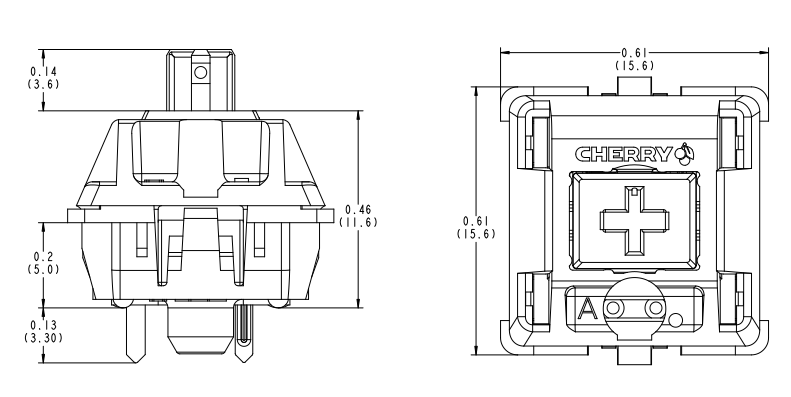
Cherry’s own diagram of the MX switch design.
- MX-compatible: This refers to the cross-shaped mount used by Cherry MX switches and their keycaps; if something is “mx-compatible”, it will fit on or in this cross mount shape.
N:
- Nav Cluster: See also: Navigation
- Navigation: Usually referring to the keys on the keyboard used for navigating; the arrow keys, page up and down, home and end, as well as insert and delete.
- NLGI: Short for “National Lubricating Grease Institute” – generally used in context of “NGLI grade” which itself is often simply shortened to “g” – this is a standardized system for denoting the viscosity of grease.
- North-facing: This refers to one of two typically-found orientations for an MX-pattern switch; in this case, “North-facing” means that the LED slot side of the switch is North of its center, or facing away from the user. The original MX design has those LED slots facing the user, and the keys are shaped to fit on them this way – but somewhere down the line back-lighting under keys became popular enough that mounting the switches in the other direction with LEDs directly under transparent letters was a common consideration – I can’t say for sure but I believe this to be the reason most OEM profiles are taller than Cherry, and why they all accommodate North-facing switches. Original Cherry profile, GMK, and some other low-ish profile keycaps will physically strike the housing of the switch before bottoming out normally if the switches are North-facing in the middle row.
- Numpad: Short for “number pad”, also regularly called a “tenkey pad”, or just “tenkey”.
O:
- O-ring: Generally a silicone rubber ring; these are used for a variety of purposes when it comes to keyboards. Very small ones are used to dampen the connections between the assembly and case standoffs. Slightly larger ones are used to dampen impact surfaces between switches and keycaps. Very large ones are used as gaskets to friction-fit and isolate the assembly from the case. In just about every case, the goal is vibration dampening.
- OEM: Short for “Original Equipment Manufacturer” – used on its own, this is talking about a manufacturer that makes products for a given brand.
- OEM Profile: While this isn’t technically a single profile, but descriptive of any profile associated with an OEM, the shapes do tend to follow similar conventions, and tend to be similar enough to each-other in shape that they are considered in a single group in that way as well. Generally speaking, OEM profile is your traditional keyboard key shape, like you’d see on any given keyboard from the 90’s. OEM profile keys are generally very similar in shape to Cherry profile, but taller and with slightly more wide top surfaces. Unlike Cherry’s original profile, this taller version will accommodate LEDs mounted to the switches regardless of which way the switch is rotated – they are “North-facing” compatible.
- Ortho: Short for “ortholinear”; this describes the convention of omitting stagger from a keyboard layout; all the keys are in a straight-line grid. There are many sizes of ortholinear keyboards.

A classic example of an ortholinear keyboard: The ErgoDox Planck. Note the un-staggered grid of keycaps.
P:
- PA: Short for “polyamide” – see its entry below.
- PBT: Short for “polybutylene terephthalate” – this is a crystalline thermoplastic commonly used for keyboard parts, most often keycaps. This is a rigid, dry-feeling plastic that resists abrasion and finger oils (read: key-shine), making it almost perfect for keycaps – the caveat is that PBT tends to warp when it cools, and the longer a part, the more pronounced the consequences. This means that it’s relatively uncommon to see long keys like space bars made of this material, at least until the past few years. Many classic computers and keyboards have all PBT keys except for the space bar, which is ABS – this is why lots of old computers have a space bar that’s a different color – ABS tends to yellow over time, where PBT does not. As the keyboard-buying public has become more educated about these materials, demand for PBT space bars has increased thanks to its resistance to both shine and yellowing, and manufacturers have found ways of combating its tendency to warp. Many PBT space bars made these days end up warped anyway, though – so that’s something to keep an eye out for.

Screw-on caps are a common industrial application for PBT.
- PC: Short for “polycarbonate” – a relatively hard (but flexible when thin) amorphous thermoplastic used for many keyboard parts. Of the two most common plastics used for switch housings, it is the more firm. In the realm of plates, however, it’s among the most flexible.

Polycarbonate is used for lots of things, including both rigid and flexible water bottles, food containers, and transparent panes.
- PCB: Short for “printed circuit board” – this is the nervous-system of the keyboard, transmitting signals from the switches to a controller, and from there to your device.
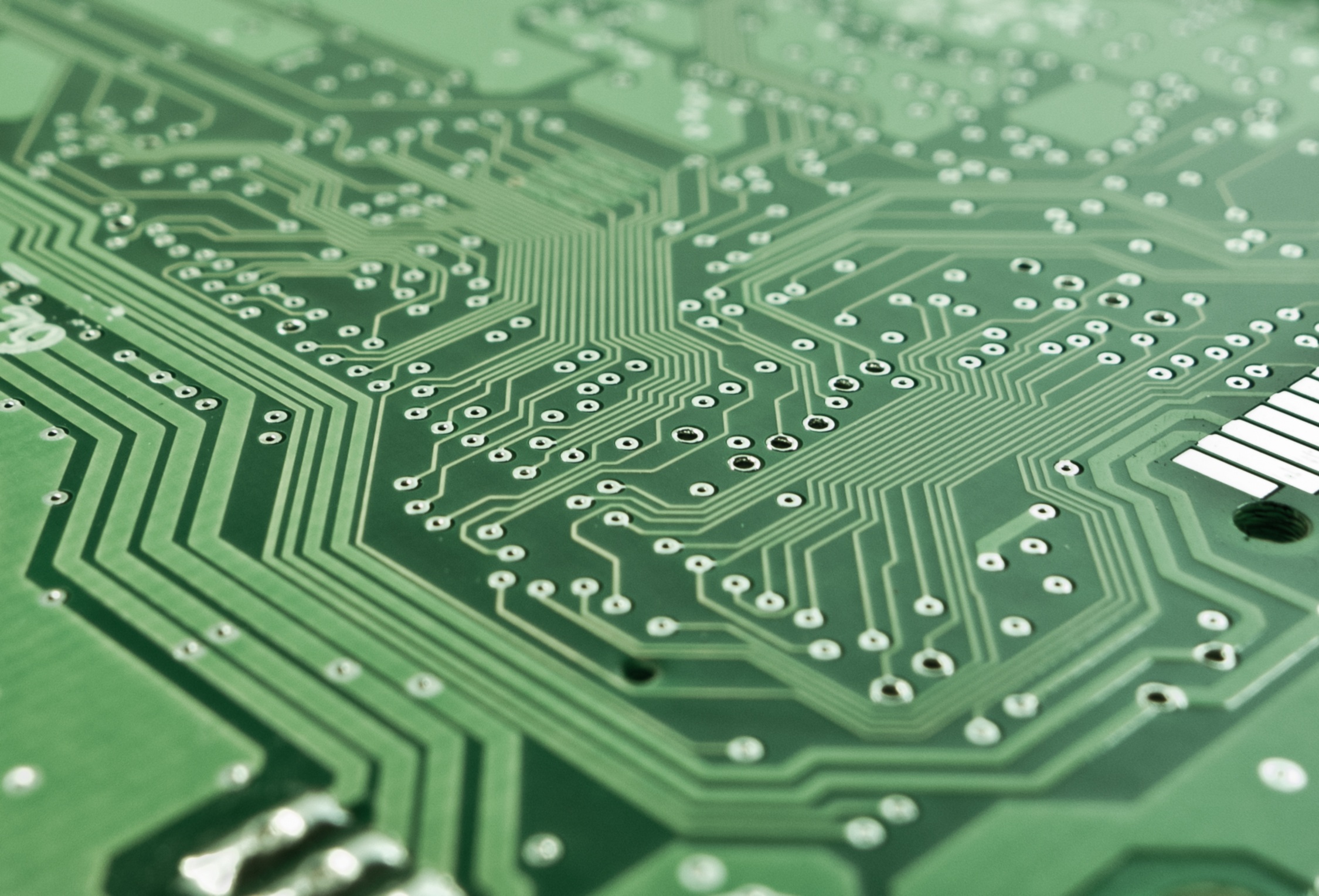
Example of a printed circuit board.
- PCB-mount: Also “PCB mount” or “PCB mounted” etc.; describes any component mounted directly to the PCB. Mostly used when distinguishing stabilizers that attach to the PCB and not the plate, but is also used for switches and any other component directly on the PCB.
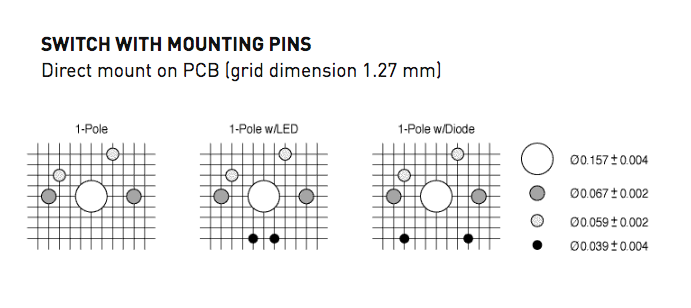
Cherry’s diagram showing the slot shapes for PCB-mount / 5-pin switches.
- Permatex: A chemical company; in the context of keyboards, this is usually referring to a specific product that isn’t necessarily made by this company, dielectric grease. See also: dielectric grease.

A tube of Permatex dielectric grease.
- Pin(s): This one has multiple meanings that are often used at the same time; most often the word is used to refer to the two metal protrusions at the bottom of a switch that connect it to a larger circuit. In the context of keyboard switches, however, “pins” also refers to a pair of plastic protrusions whose only function is to align and stabilize the switch physically. These aren’t always present, and not all PCBs have holes to accept them. Finally, the relatively fat cylindrical shape at the center-bottom of MX-compatible switches is also called a “pin” – this one is always present on this type of switch.
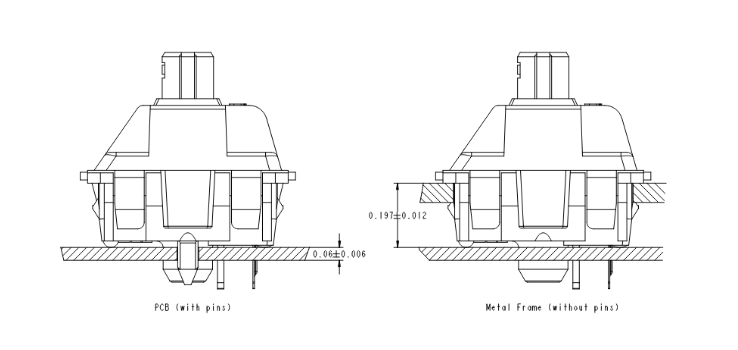
Cherry’s diagram showing PCB vs plate mounting of MX switches.
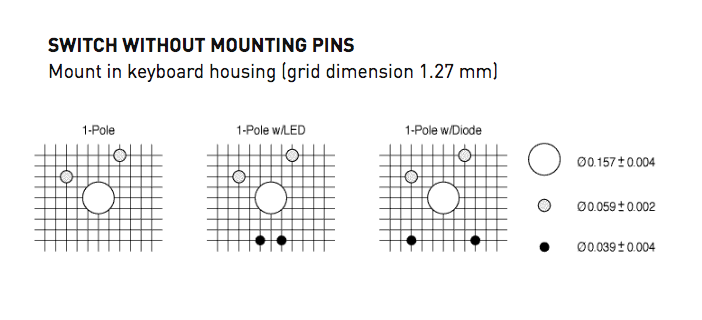
Cherry’s diagram showing the slot shapes for plate-mount / 3-pin switches.
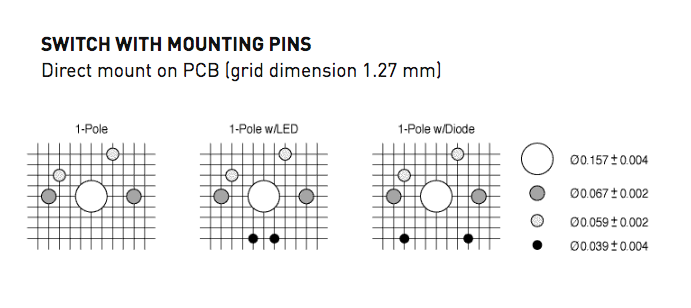
Cherry’s diagram showing the slot shapes for PCB mount / 5-pin switches.
- Plate: This is a flat sheet of material that holds the switches in-place – the backbone of the keyboard. Not all builds use them, but most do – and the material of this part has a significant role to play when it comes to the sound and feel of a keyboard. In most keyboards, the plate will be the surface you see between and around the switches. Sometimes the plate is supported by the switches and their many clips and does not attach directly to the rest of the keyboard in any other way. Often the plate is connected directly to the PCB using standoffs with screws, and in many of those cases the plate itself is the point of connection between the case and the rest of the assembly. The method of joining the case to the assembly is usually called the “mounting style”.
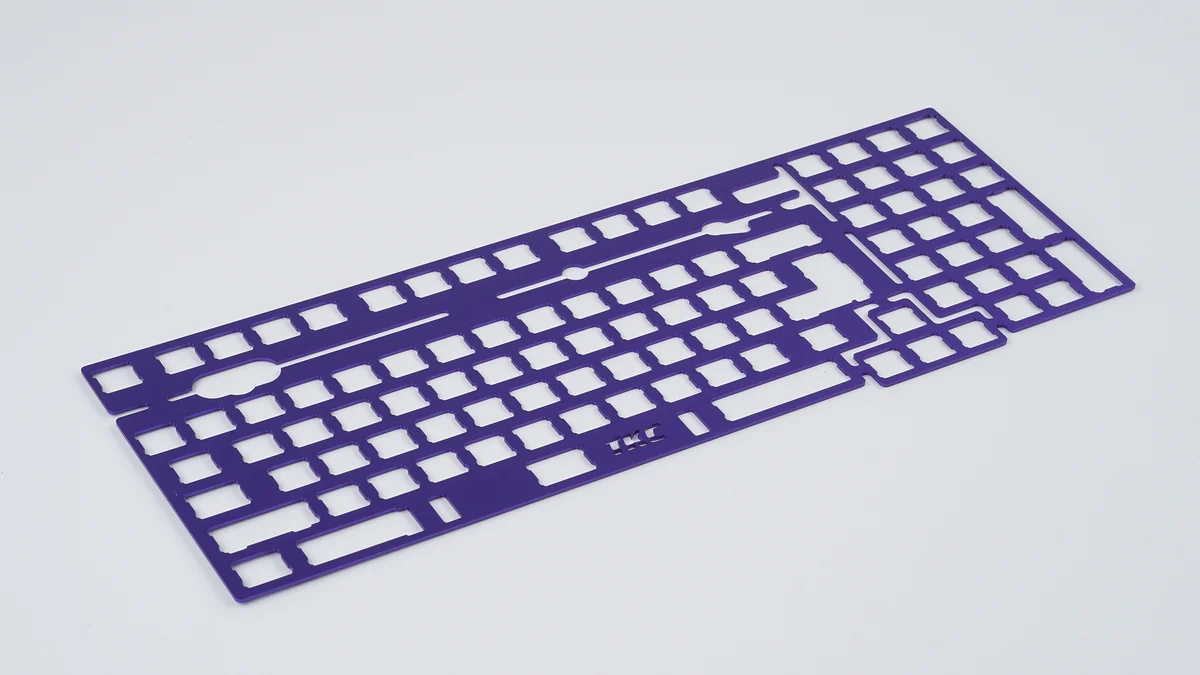
An example keyboard plate, from a TKC 1800. These come in as many shapes, sizes, and colors as keyboards do.
- Plate-mount: Also “plate mount” or “plate mounted” etc.; this refers to any component that relies on the plate for positioning and stabilization – mostly switches and stabilizers.
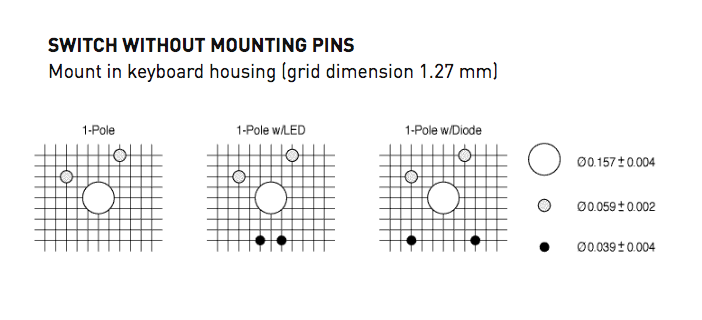
Cherry’s diagram showing the slot shapes for plate-mount / 3-pin switches.
- Pole: A feature of the MX switch stem design; this central pole shape slots-into a tube in the switch housing. Traditionally this has performed the function of a guiding rail during stem movement, but is also sometimes used as an alternative impact surface for bottoming-out. See also: Long-pole.
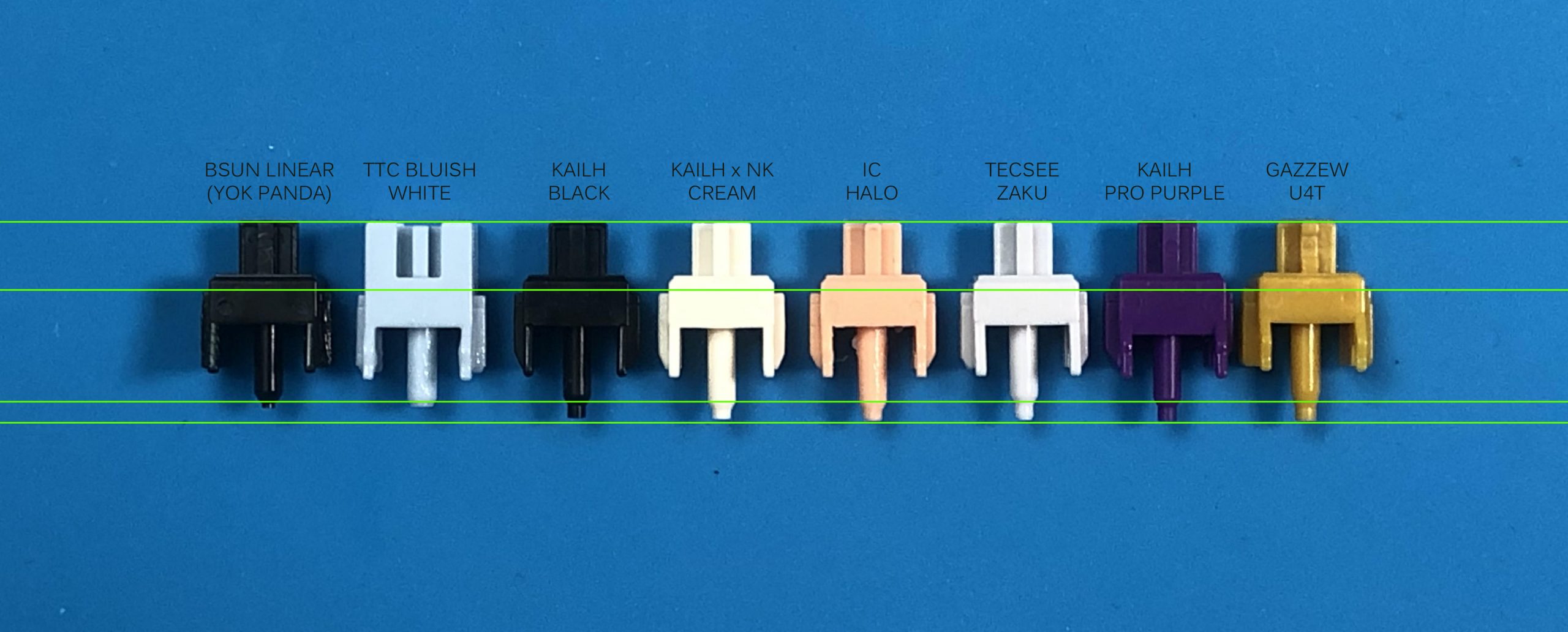
A group of stems compared by pole length.
- POM: Short for “polyoxymethylene” – a type of plastic commonly used in keyboard components, specifically switch stems and translucent portions of keycaps. More recently, other parts have been made of this plastic such as switch housings, plates, and even whole keyboards. In each of these cases, it is usually chosen for its effect on sound and feel. It is also marketed as “self-lubricating” which is a bit misleading; it doesn’t sweat oil. “Self-lubricating” just means it has a tendency to form its own natural dry lubricant when used for moving parts in the form of its own worn-to-powder surface.
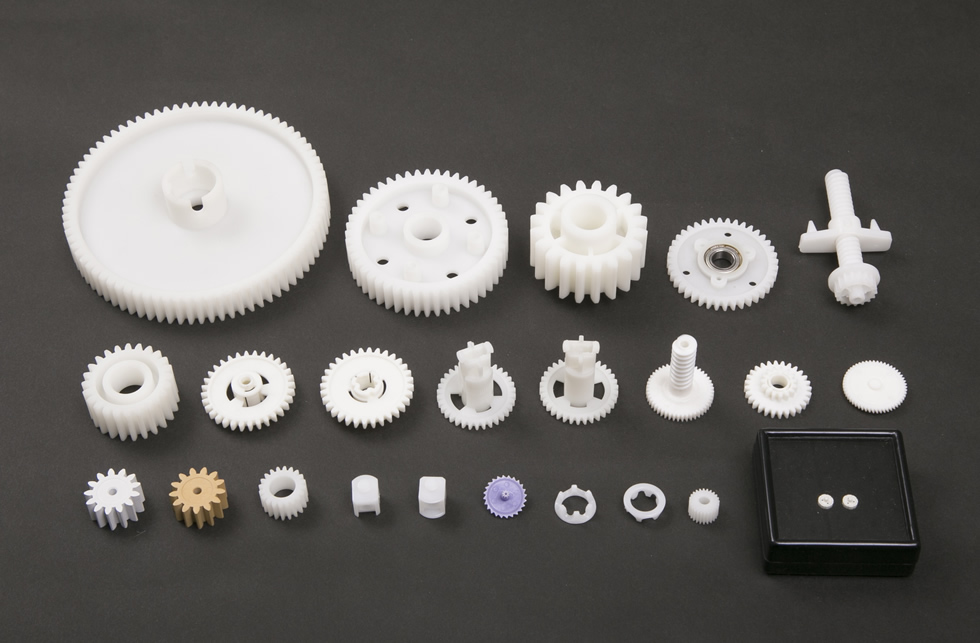
POM is commonly used for fittings, gears, threads, and other similar objects.
- Poly: Short for “polycarbonate”. See also: PC.
- Polyamide: Often shortened to “PA”. Used here, we’re talking about plastics – specifically a semi-crystalline thermoplastic. Nylon is a brand of polyamide. PA is often used for switch housings, and sometimes for other components as well. Of the two most common switch housing materials, it is the softer.

Polyamide is used for all kinds of things, from 3D printing to clothing. Nylon is a brand of polyamide plastic.
- Polycarb: Short for “polycarbonate”. See also: PC.
- Polycarbonate: A thermoplastic often used in keyboard components. See also: PC.
- Profile: This refers to the shape of the keycaps; usually preceded by some other designation such as “Cherry profile” or “OEM profile” to distinguish them.
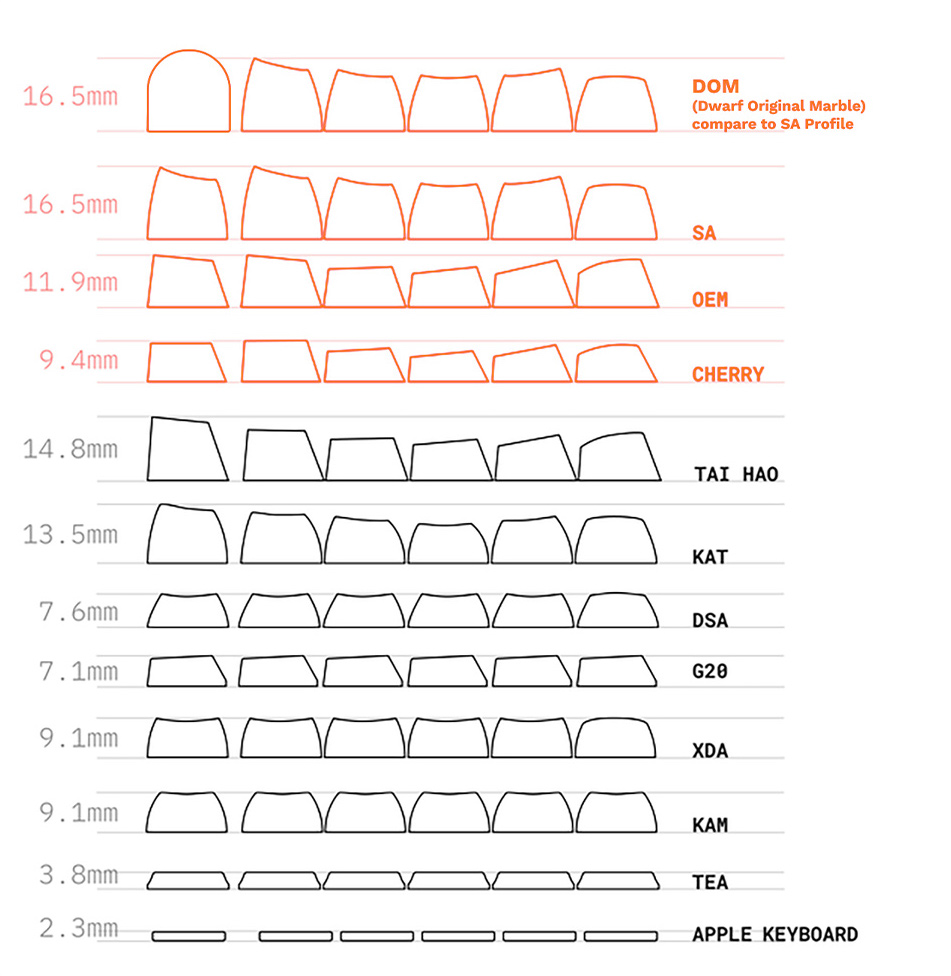
A keycap profile illustration from Dwarf Factory, an artisan keycap maker.
- Pro Micro: This is a small, arduino-based microcontroller commonly used to drive keyboards, macro pads, and other input devices. Can be programmed / re-programmed by flashing its firmware. Certainly not the only general-purpose controller used for keyboards, but is probably the most common. Usually features the ATmega32u4 chip.
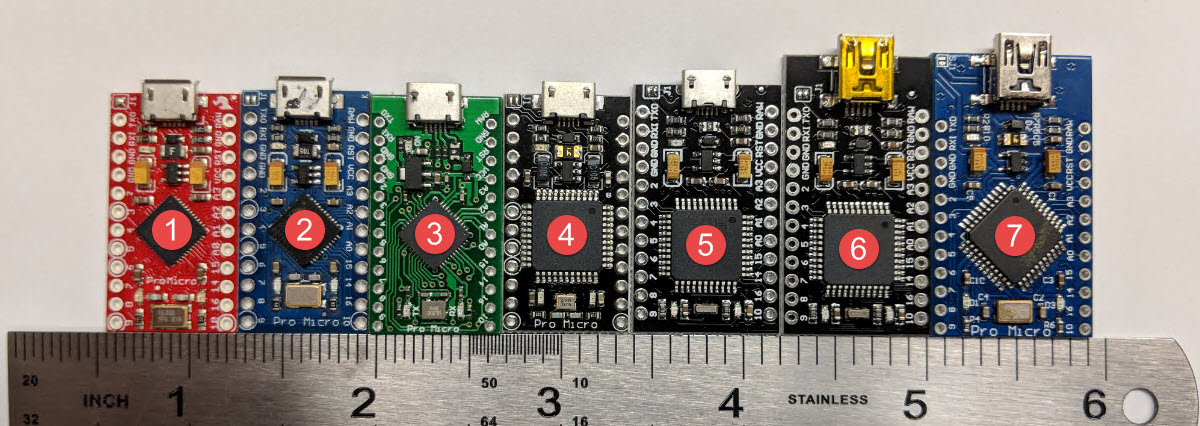
A collection of arduino pro micro boards, from the 40% Club’s page about them.
- Progressive: In the context of keyboards, this term is usually used to describe a certain kind of spring found in switches. Specifically, “progressive” describes springs whose *rate* of rising resistance increases with compression. All springs increase in resistance as compressed, and most springs do so in linear fashion. That is, for every unit of compression, you can expect about the same increase in resistance from the spring. “Slow-curve” springs will have a small linear increase. “Fast-curve” springs will have a significant linear increase. Most springs fall under this “linear” category, and when represented on a graph of compression vs resistance, you’d see a straight rising line. “Progressive” springs, however, don’t just increase in resistance with compression; the *rate* at which that resistance increases *also* rises with compression. Rather than linear, this is a progressive spring curve; drawn on a plot of compression vs resistance, you’d see a curve on the graph rather than a straight line.
- Pudding: In context of keyboards, this generally refers to a certain style of keycaps; on the tops are a solid color, while the sides and legends are a milky translucent white (or sometimes other color). This translucent plastic really catches and accentuates RGB lighting, so they’ve become very popular. I’m guessing the name is the result of an awkward translation from Chinese to English.
Q:
- QMK: Short for “Quantum Mechanical Keyboard” – the name both for an open-source input device development community and the software/firmware it created for customizing those input devices. Usually when someone mentions “QMK” they are talking about the software and/or compatibility with it. In short, this software/firmware allows the user to re-map the keys and program the functions of a given compatible device.
R:
- R: Short for “row” – usually paired with a number to indicate which row, generally 1-5.
- Resin: A component part of plastic; usually a mixture of organic compounds but some are also synthetic. Usually discussion of resin in the keyboard community revolves around material sourcing difficulties experienced by plastics manufacturers that have happened as demand increases (or supply chains are strained).
- Row: In the context of keyboards, “row” refers to the horizontal rows of keys. Specifically, these are often differentiated by number corresponding to different shapes or sculpts for each row for the purposes of ergonomics.
S:
- SA Profile: “SA” is short for “spherical, all rows” and is the designation for a keycap profile originally made by American plastics manufacturer Signature Plastics, now also produced by many other manufacturers as well. SP’s original MX-compatible SA tooling itself was adapted from existing tooling used on older computer keyboards – so this retro-looking shape does indeed have its roots in classic computing. These keys are known for being tall and thick, and were some of the first custom keycap sets to become highly sought-after in the keyboard community. While they have a lot more competition these days and probably aren’t even in the top three most popular profiles anymore, SA sets still enjoy a healthy following – though they do have the dubious reputation of often ending up as “display” sets, as at least a few people find them less than ideal for typing.
- Sandwich: I use this to refer to the plate and PCB together, usually with switches installed. This term is also used to refer to a mounting style, where the top and bottom halves of the case clamp around the assembly. This is similar to many versions of gasket mounting – but of course without the gaskets.
- Short-travel: Used to describe any switch with a travel distance of less than 4mm. See also: travel.
- Silent: A sub-type of switch; can be linear or tactile. “Dampened” maybe a more accurate term, but “silent” is what’s stuck – these are switches with some kind of dampening device inside to quiet their sound, which also softens their feel. Dampened clicky switches also exist, but they are pretty rare and nobody really calls them “silent clickies”.
- Slow-curve: This phrase is talking about springs, and refers to the shape of a specific kind of graph used to describe them. In this case, “slow-curve” indicates a smaller than average delta between actuation and bottom-out. On the graph, the curve shape climbs slowly. That is, compared to normal, a “slow-curve” switch will have a more consistent amount of push-back force throughout the travel. If a normal “50g” spring starts moving at 35g, actuates at 50g, and bottoms-out at 65g, a “slow-curve” version of a “50g” spring might start moving at 45g, actuate at 50g, and bottom-out at 55g. The weight required to activate the switch is the same, but the force felt throughout the travel changes less.
- Socket: Most often talking about the points of contact between switches and the PCB. See also: hot-swap.
- Solder-free: This is a term I use to describe a keyboard that you don’t need a soldering iron to build, but that isn’t otherwise well-suited to frequent switch swapping for whatever reason. These generally feature “hot-swap” sockets, but some other factor(s) discourage swapping with any regularity. One example might be a keyboard held together with plastic screw-threads; these will wear out long before the sockets in the PCB. Another example would be a high-quality pre-built keyboard that has sockets; you can carefully install different switches in it, but you won’t be able to easily support the sockets while installing switches, which can easily damage the sockets – so every swap must be done with care when the back of the PCB isn’t accessible.
- South-facing: This refers to one of two orientations for an MX-pattern switch; in this case, with the LED slot South of the center, facing the user. This is the default and originally-intended configuration for MX-style switches, and the one that the original Cherry profile keycaps were designed to fit. These days, many keyboards have them mounted in the other direction, though, so that the LEDs can shine directly into translucent legends at the top of the cap. The only problem with that, though, is that Cherry-spec caps will strike either the LED or housing itself before bottoming-out normally when in this configuration, so most keyboards that use North-facing switches use a taller keycap profile. Generally: North is better for illuminating letters, South is better for wider keycap compatibility.
- Southpaw: This refers to a layout with a number pad on the left side of the keyboard instead of the right.
- Speed: In the context of keyboards, “speed” usually refers to a type of switch that actuates sooner than 2mm and/or less than half-way through its travel. (It is common for “speed” switches to also be “short travel”.) The idea is that if your finger doesn’t have to move as far to activate the switch, that activation will happen faster. These are generally geared towards gamers, though some typists also prefer them.
- Spherical: In the context of keyboards, this is talking about a shape found at the top of keycaps. Specifically, “spherical” means that the top of the keycap has a concave hemi-spherical shape – like a bowl cut into the top surface. This is opposed to being flat or cylindrical, which are both a bit more common these days. While spherical caps remain in fairly high demand in the keyboard hobby, they fell out of favor decades ago in the broader market and are generally associated with “retro” machines.
- Split: A category of keyboards that consist of two or more separate pieces, usually divided in the middle of the alpha-numeric cluster.
- Stabs: Short for “stabilizers” – or the devices that keep the space bar and other wide keys level as you press them down.
- Standoff: A pillar with tapped threads for a screw; the most common method used to mount PCBs to cases.
- Stem: This is a component part of keyboard switches that holds the keycap and typically interacts with the contacts.
T:
- Tactile: One of the three main switch types; this describes a switch that has some sort of tactile feedback transmitted to the user through the key to indicate actuation. You can feel the point at which the switch activates.
- Tactile Event: This describes the point during key travel at which tactile feedback can be felt.
- Tenkey: This is another common name for the number pad.
- Thock: An over-used and fairly inaccurate onomatopoeia describing a popularly-desired keystroke sound. Originally used to describe the sound made by a specific type of keyboard (Topre electro-capacitive), it’s now used to describe just about any loud and/or deep keystroke sound. Topre keyboards use rubber dome sheets paired with capacitive cone-shaped springs, and they do make a “thock” sound – the “th” is the sound of the rubber dome collapsing, and the “ock” is the sound of that rubber (probably silicone) being impacted by the key-slider bottoming-out. If someone says they want thock, chances are they mean they want their keystrokes to make deep, clean, loud sounds – but the vast majority of mechanical keyboards aren’t going to actually sound like a capacitive dome keyboard, “clack” being a more apt if less-used descriptor. That word has come to be associated with higher-pitched sounds in the specific context of keyboards, so if you see someone using it about keyboards, they’re probably trying to say the sound is on the high-pitched side.
- TKL: Short for “tenkeyless,” or “without a number pad”. This is a common keyboard layout including all the keys in their traditional arrangement except for the number pad.
- TMK: Probably short for “Teensy Mechanical Keyboard” as a riff from QMK “Quantam Mechanical Keyboard”, being an alternative firmware solution first developed with the Teensy custom keyboard in mind. It has since developed into a firmware standard for keyboards in general alongside QMK and ZMK, which are both similar but distinct firmware standards.
- Top-mount: A popular mounting style involving attaching the plate to the top half of a vertically split case.
- Travel: Also referred to as “key travel” or “key-travel”, this is simply the distance the key moves between its top resting position and its all-the-way-down bottom-out position. The phrase may also refer to the action or motion of the key parts moving along this distance. The typical travel distance of a normal MX switch is 4mm – the switches typically activate around half-way through the key travel, at about 2mm. “Short travel” or “speed” switches reduce one or both of these measurements.
- Tray-mount: This is a phrase used to describe the most common construction for mechanical keyboards; the bottom is more or less a tray shape with standoffs, which the PCB (or sometimes the plate) screws onto.
- TriboSys: A lubricant brand under the Miller-Stephenson Chemical Company, alongside others like Chemours, and its sub-brands, Krytox and Teflon. Two of their greases are popular for use with keyboard parts; TriboSys 3203 and 3204.
- Tsangan: Referring to a type of layout or the key kits that support it (usually the latter); modifier keys that are both wider and more narrow than typical ones, a wide space bar, and a short shift key. Named after a forum user that advocated for those keys being an option until they were. These kits allow for compatibility with a few layouts popular in the custom community.

I helpful illustration of the Tsangan layout as it relates to classic ANSI, as shown on 1up Keyboards.
- Tube: In the context of keyboards, this is almost always referring to a feature of the MX bottom housing design; a central tube that performs two functions: a.) guiding the stem in concert with the two rail slots on either side, and b.) guiding the spring and holding it in-place during assembly. The “pole” of an MX switch stem goes inside this tube, and the spring goes around it.
- Tuning: For our purposes, the act and process of improving various qualities of keyboards and their components.
U:
- u: See also, Unit.
- UHMWPE: Short for “ultra high molecular weight polyethylene” – this is a soft, very slick plastic that’s gained recent popularity in the world of keyboards. Generally, it’s often used in orthotics and industrial fibers. It’s challenging to work with, being soft and prone to shrinking after injection molding, but remains in some demand due to its slippery qualities. In keyboards, it is mostly used for switch stems, either in its pure form or as part of a blend.
- Unit: The general standard width of a single alpha-numeric keycap; usually around 19mm. Generally notated with “u” after a number; number and letter keys are 1u, typical space bars are 6.25u, etc.
V:
- VIA: Custom software designed to make the keyboard PCB flashing process more simple and easy than with previously traditional methods. Acts as a sort of gui / front-end for customization and does not need an online “configurator” or hand-coding the way QMK, TMK, and ZMK do. While not always as “plug-and-play” simple as it seeks to be, this is probably the easiest customization solution to use that isn’t specific to a certain brand. These days, “VIA compatible” is an attractive selling-point for custom keyboards.
W:
- Weight: In the world of keyboards, “weight” sometimes refers to the mass of a given keyboard, but is usually used to refer to the force required to compress the springs used in key switches.
- WK: Short for “winkey” or “has Windows keys” – this refers to a keyboard layout that includes the modern convention of an OS function key, most often a Windows key but also often enough an Apple Command key. This is usually a designation paired with other layout nomenclature, and has implications about the size and spacing of the bottom row of keys.

An OS key, specifically a Windows key, often shortened to “winkey” when referencing its absence or presence in a layout. To my knowledge, there have so far been four generations of Windows pictogram used on the keys, but each feature some variation of the four-square logo.
- WKL: Short for “winkeyless” or “does not have Windows keys” – this refers to keyboard layouts that do not feature the modern convention of OS-specific keys between Ctrl and Alt, and generally implies the presence of a gap / blocker where those keys would be. This also has implications about the size and spacing of the keys that are present in the bottom row; notably Ctrl, Alt, and the space bar are more wide. This is usually a designation paired with other layout nomenclature, and while it’s less common today, there are still plenty of modern examples that refer back to the pre-Windows era of computer keyboards.
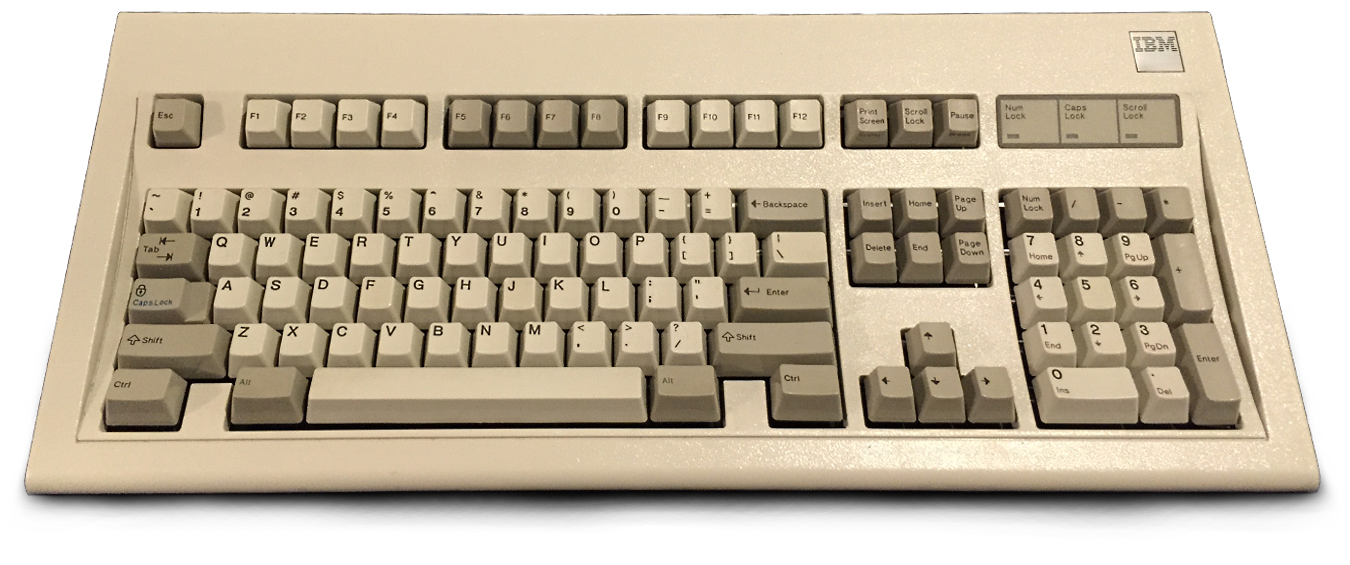
Probably the easiest-to-cite example of a classic winkeyless keyboard, the IBM Model M. They aren’t present here because the keyboard predates OS keys – but many modern keyboards follow the aesthetic trend of wider CTRL and ALT keys with blockers in-between.
X:
- XHT-BDZ: Also known as “keynut butter” – this is a viscous, sticky dampening fluid used in keyboard stabilizers, sold under the Krytox brand. XHT-BDZ is usually sold adjacent to lubricants and is technically considered a grease, but is functionally a “non-melting thickener with extra bonding to substrate”. In industry, this makes it an ideal lubricant for eXtremely High Temperatures – but for keyboards, this makes it perfect for eliminating stabilizer rattle. It indeed has the consistency of thick creamy peanut butter, and is a stark, opaque titanium white.

A tub of XHT-BDZ, as seen on Keebsforall.com
Y:
- YMDK: Also “YMDKey” or just “YMD” – a Chinese vendor and hobbyist keyboard brand. These folks sell mechanical keyboard products, and develop quite a few of them, too. Probably best known for their Melody series of keyboards, their PCBs can be found in other keyboard brands, and many of their custom parts are in keyboards all over the world.

The YMDKey logo, as seen on their Amazon store page.
- YOK: Not too much is known about this brand in the English speaking world, aside from it appearing as a brand badge on Panda clones produced by BSUN. (As I understand it, BSUN also produced the original Pandas, just with a different set of tooling.) To my knowledge, the YOKs were the first widely available Invyr Panda clones, and are still among the most common – though they have quite a few peers now, to the point where “Panda clone” is basically its own category. I don’t think anyone’s really sure what “YOK” means or stands for, or even how you’re supposed to say it – but this series of switches is indeed the only place I’ve seen it used as a badge.

The YOK Panda family, made by BSUN. Originally commissioned but no longer sold by NovelKeys, these are most easily found on AliExpress these days. NK_ sold the red, green, grey, and blue versions in three-pin configuration, as well as a version of the grey one with a tactile stem pre-installed. Later on, other vendors offered the white and clear versions and added five-pin as an option.
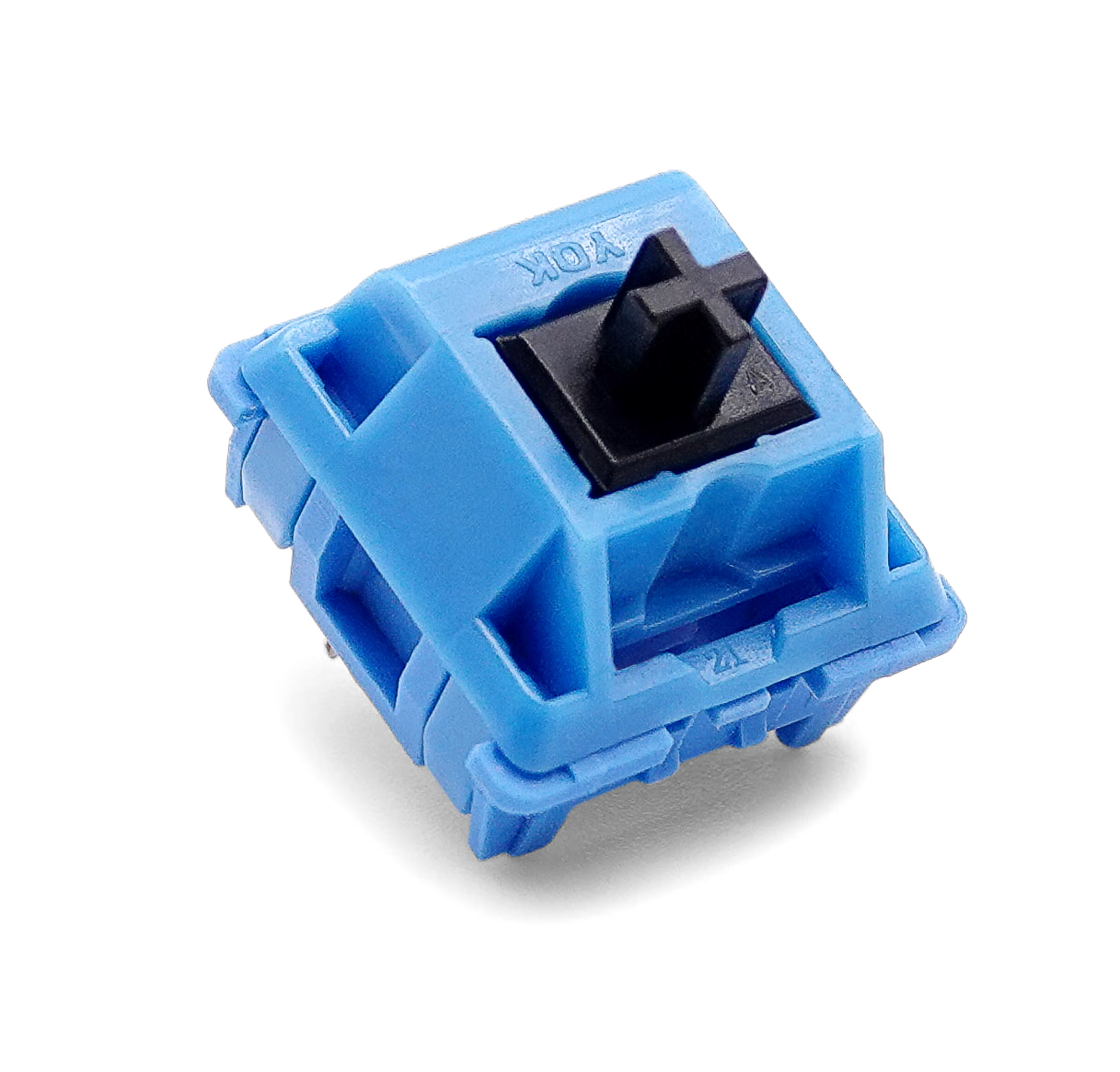
A closer look at the “YOK” nameplate, seen here on a “Polar” blue version of the switch.
Z:
- ZMK: I believe this is short for “Zephyr Mechanical Keyboard”, after the Zephyr Real Time Operating System this firmware standard emerged from. In terms of keyboards, this is software (technically firmware once it’s on the keyboard) similar to QMK that allows for the customization of functions.
Don’t see a term you’re looking for? Email your suggestion or question to david@switchbox.studio.

